MetaDefender Vault
MetaDefender Vault is a secure file storage and retrieval solution, enabling remote uploads and secure transfer across network segments.
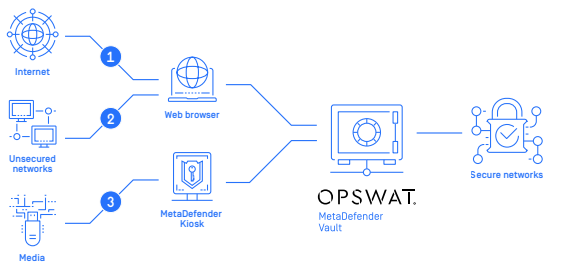
Product Feature
Outbreak Prevention
Prevent zero-day attacks and ensure your organization can handle false negatives through a variety of options. Lock any new file in a time-specific quarantine, continuously re-scan with multiple antimalware engines, implement role-based access rules to reduce exposure.
Access Control
Enforce workflow processes that require authentication and restrict access and sharing of files, by job role and file type.
Control the list of supervisors authorized to perform certain actions like lock access to any file that has not been pre-approved.
Enforce multi-stage approval process for highly sensitive data.
User Management
Distinguishing between Active Directory, Guest, and Local Users, allows the flexibility of sharing files from outside yet keeps security in place by allowing time-based expiration of files for Guests.
Easily filter and synchronize users in Active Directory. Gain visibility and manage licensing issues.
Notifications
A variety of options, allowing you to configure and receive email notifications for different actions, give you complete visibility into the workflow for immediate response to potentially harmful actions.
Multi use solution
MetaDefender Vault integrates with MetaDefender Kiosk eliminating wait times at the kiosk so that processing can occur in parallel to critical infrastructure access processing procedures.
Integration with MetaDefender Email Gateway Security enables all attachments to be replaced with links to sanitized files stored in Vault.
Direct integration with Microsoft Active Directory (one or multiple domains) speeds up user adoption.
Integration via Rest API allows for high volume processing.
Vault to vault integration allows for multiple secure environments to have a safe way of transferring files between network security zones or security domains; especially those with differing levels of criticality.
Audit trail
Maintain a record of all user actions (adding and deleting users, file upload, transfer, deletion, sharing, blocking, and purging) to fulfill requirements for corporate compliance.
Multiple Storage Options
Flexibility to store in multiple locations for maximum productivity - locally, somewhere on your network, on S3, or any S3 compatible storage.
Store original files in a separate location from sanitized files. Limit access to originals for added security.
Create a Trusted Network List
Restrict access to trusted networks for additional security. Apply upload or download restrictions for users that log in using different IP addresses for additional security.














